
Choosing the right production software can feel a bit like deciding on the perfect diner breakfast—there’s so much to consider! You’ve got quality, versatility, cost, and user experience all floating in the mix.
It’s crucial to kick things off by understanding your ultimate goal. Are you looking to produce a full-length album, or just mix a fun little weekend project? Quality matters, but so does usability. Some software might offer fantastic plugins and effects, but if it feels like deciphering a manual in a foreign language, that can be more hassle than it’s worth.
Usability touches on the software’s user experience. No one wants to struggle with complicated interfaces—smooth, intuitive navigation can save tons of time and frustration, even if it means compromising on advanced features.
Let’s not ignore the power of versatility. Versatility means different things to different folks. You might need software flexible enough to handle different genres or tweak unique audio effects. Then there’s the cost factor. This not only entails upfront prices but also potential upgrade or subscription fees down the road.
Combining these facets will guide you in deciding whether free software meets your needs or if stepping up to paid versions is the way to go. Balancing these elements will help uncover the optimal production tool that syncs perfectly with your creative flair.
Read More: Choosing Your First Digital Audio Workstation (DAW)
Free Production Software Benefits
Free production software is like a treasure trove open to anyone feeling that creative itch, with no cost barrier holding you back. These tools present a fantastic way for budding and budget-conscious creators to step into the world of music production without coughing up hefty fees.
Free tools often offer surprising levels of functionality, sometimes rivaling their paid counterparts when it comes to the core essentials. Sure, you might miss out on some premium bells and whistles, but the basics—recording, mixing, and basic audio editing—are usually solid.
Consider the vibrant online communities and wealth of resources available. With free software, you’ll find plenty of user-generated tutorials and forums where you can learn and innovate. This kind of community-driven support can be a real game-changer for navigating new tools and techniques.
Now, let’s dive into specifics. Here are some top free Digital Audio Workstations (DAWs) to check out: Audacity, BandLab, Waveform Free, Cakewalk by BandLab, Tracktion, GarageBand (for the Mac aficionados), Ardour, LMMS, Soundtrap, Ohm Studio, Podium Free, SoundBridge, and Cakewalk. Each has its unique flair and offerings suited for different needs.
Read More: https://edmbasics.com/top-20-free-daws-for-beginner-edm-producers/
When it comes to the best free DAWs, it often boils down to your PC or Mac preference. For PC, many swear by Cakewalk for its comprehensiveness, while Mac users often find GarageBand a perfect starting point given its seamless integration with macOS.
So, with all these options lighting up your screen, free production software can propel your projects into reality while keeping your wallet blissfully untouched.
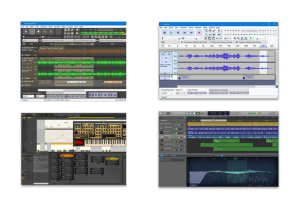
Paid Production Software Drawbacks
- Investing in paid production software might seem like buying a ticket to a smoother, more professional ride, but it’s not always all sunshine and rainbows. One of the first hurdles is the price tag, which can be steep, especially if you’re eyeing the big-name suites with all those fancy features you might not even need.
Ongoing costs can creep in, with some software models relying on subscriptions. This means rather than a one-time hit, you’re looking at recurring fees that keep adding up. Additional expenses sometimes rear their head in the form of premium upgrades or exclusive plugins that aren’t included in the initial purchase, enticing you to spend more.
- Complexity is another element to consider. While a rich feature set sounds cool on paper, it can come with a hefty learning curve. You might find yourself sifting through lengthy manuals or scouring forum threads to learn functionality basics, leading to more time spent learning than actually creating.
- The debate of proprietary vs. open-source is worth mentioning too. Paid software often ropes you into their branded ecosystems. Once you’re in, it can get tricky switching to something else without losing access to your files or needing to learn a brand-new interface number two.
So, while paid tools certainly bring their share of capabilities and enhancements, they can also burden you with financial and learning-related drawbacks. Careful weighing of these factors is key to deciding if the investment aligns with your production needs and financial capacity.
Free vs Paid Software Comparison
Balancing between free and paid production software boils down to matching capabilities with what your projects demand and what you’re willing to spend. While free options excel in making production accessible without financial risks, paid versions often lure users with promises of comprehensive feature sets and professional polish.
Real-world examples help clarify this divide. A bedroom producer fiddling with music for fun might find the capabilities of free tools more than enough. On the flip side, a professional studio mixing an album might lean towards paid options for their advanced mastering capabilities and reliability under heavy workloads.
Personal preferences play a big role too. Some creators thrive in environments that offer simple, straightforward interfaces, which many free DAWs excel at providing. Yet others crave the versatility found in paid software’s expansive libraries and effects. It’s all about what you find engaging and productive for your style.
Project requirements are crucial in this decision-making process. For simpler projects or those on a tight budget, free software can get you to the finish line without feeling lacking. For complex projects with hefty editing, mixing, or collaborative needs, splurging on paid options might actually pay off in quality and efficiency.
Then, cost analysis takes center stage. It’s essential to factor in not just buying price, but ongoing expenses like subscriptions and the costs of potential upgrades. Laying out these costs against what you get functionally can shed light on whether the investment is justified for your creative or professional path.
In the end, it’s about striking the right chord. Weighing the immediate affordability of free tools against the long-term benefits justifies whether paying extra will boost your production prowess or simply burn a hole in your pocket without sufficient return.
Evaluating Production Software Options
Picking your next production tool is a bit like choosing what outfit to wear in the morning—it should fit your style and the occasion. When deciding between free and paid software, it’s all about aligning the choice with your current needs and potential growth.
Consider your aspirations. Are you polishing tracks for your personal playlist or gearing up for professional beats? Your goals will guide whether a simple solution suffices or if it’s time to plunge into more robust offerings.
Skill level matters too. If you’re just getting your feet wet, free software provides a gentler learning curve to master the basics without feeling overwhelmed. More experienced creators might need the advanced features found in paid platforms to push boundaries and tackle more complex projects.
Tailor your choice to reflect personal or professional demands. Amateurs and hobbyists often thrive with free tools that allow flexibility with no pressures. However, if deadlines and high-profile projects are part of the equation, paid software might offer the reliability you need.
Don’t underestimate the value of test trials and reviews. Many paid solutions offer trials that let you explore whether the software fits your workflow. Reviews from other creators provide insights into real-world experiences, flagging potential issues or highlighting appreciated features.
At the end of the day, whether your projects call for free or paid software—or even a combination of both—depends solely on how these tools align with your creative journey and resource availability.

Hello!
This is such an informative article, and it really breaks down the decision-making process between free and paid production software!
I’m curious—do you think free software is sufficient for someone just starting out in music production, or would investing in paid software provide a noticeable advantage even early on? Are there any specific free tools you’d recommend as stepping stones before transitioning to paid options?
Also, when it comes to paid software, how often do you think updates or added features make it worth the cost? Are there any hidden expenses, like plugins or expansions, that beginners should be aware of?
Thanks for sharing this valuable insight—it really helps clarify a topic that can feel overwhelming for newcomers!
Angela M 🙂
Hey Angela!
I’m glad you found the article helpful!
For beginners, free software can definitely be enough to start learning the ropes of music production, especially when you’re just getting a feel for things. Tools like LMMS and Cakewalk by BandLab are fantastic entry-level options and they have a solid feature set that allows you to experiment with basic production techniques. As you get more comfortable with producing, you might notice limitations in terms of sound libraries, advanced features, and workflow that may you want to consider paid software.
When it comes to transitioning to paid options, I think that investing in a DAW like Ableton Live, FL Studio, or Logic Pro can definitely speed up your progress. The advanced features and more more polished interface make it easier to produce at a higher level, and the built-in plugins and sound packs can save you a lot of time and frustration. If you’re just starting out, don’t feel rushed—there’s plenty to learn before needing to drop serious cash on software.
As for paid software updates—yes, updates and added features are generally worth it, especially if you’re looking to stay ahead of the curve with the latest tools. But keep in mind that plugins and expansions (like VSTs, synths, or drum kits) can add up quickly. If you’re on a budget, some paid DAWs come with enough built-in tools to keep you going without needing many extra purchases. But, if you’re getting into more complex genres, like EDM or Trap, you might eventually want to invest in specific plugins for sound design or mixing/mastering.
In short, free software is great to start, but as your skills grow, paid software will likely give you the edge you’re looking for—especially when it comes to features and support. And be mindful of those hidden costs when you start expanding your sound library!
Hope this clears things up for you! If you have any more questions, feel free to reach out.
Happy producing! 🎶